Yet another week, yet another post for the One Four Challenge series hosted by Robyn. 🙂 I continue from last week‘s photograph of a path to a structure at Chitradurga that I processed as a monochrome of stony (and other) textures.
This time, I’d thought of bringing the focus to the grass and plants abundant around the structure. What I’d wanted was to highlight only the grassy colors in the photograph, and make the rest of the picture subdued. The grass in this photograph, though, is vague and hazy at most places, and really distinct at some other spots; and no matter what I did, the colors either did not stand out much from the rest of the scenery, or stood out so much that it marred the picture. So I decided that I would deviate from the original plan and instead, introduce splashes of color to the plain, boring green that I’d wanted to highlight.
After playing around in GIMP, this is what came closest to what I had in mind. Now the color splash makes the picture reminiscent of spring, and not the original cloudy, rainy day! 😛
The How:
I duplicated the image layer in Value mode at 65% opacity, and mapped it to two tones with a threshold that I liked the result of. This gives a black and white image — not with shades of gray, this has just the two colors black and white. (The higher you set the threshold, the blacker the image is.) Let’s call this Image #1.
I then duplicated Image #1, restored the black-and-white layer to 100% opacity, and merged both layers into one. I selected all of the green colored areas in this layer, and filled them with bright green. I then copied the selection and pasted it as a new layer in Image #1 in Grain extract mode at 65% opacity. The pink had already started showing! 🙂
I now selected the opaque areas in this layer again. (An easy way to do this is to select by color, since all of the opaque areas are bright green now.) Keeping the selection intact, I shifted focus to the original (bottom-most) layer. I copied the selection from here and pasted it as a new layer in Burn mode at 85% opacity to make the reds emerge. Done.
Earlier images



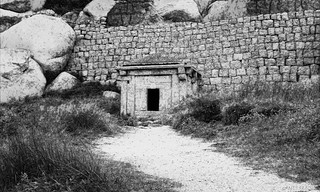
I think of the four, I prefer the most natural one the best. It is such an interesting place and image on its own! Great work throughout the month!
LikeLike
Shoot, I goofed. This comment was supposed to be on your final edit! Oh, well!
LikeLike
Haha, anywhere is fine. 🙂 They’re all incarnations of the same image anyway.
LikeLike
Thank you, and I agree Emilio, it’s a very fascinating image. I see something different every time I dig deeper into it.
LikeLike